openXJV - open XJustiz Viewer
openXJV ist ein kostenloses Anzeigeprogramm für XJustiz-Datensätze, die im Rahmen des elektronischen Rechtsverkehrs bei der Übertragung von Dokumenten Verwendung finden.
Dies ist z. B. für die Akteneinsicht in Akten der Bundesagentur für Arbeit (BA) sowie des Bundesamts für Migration und Flüchtlinge (BAMF) relevant, da diese auf elektronischem Wege lediglich Einzeldateien mit einem begleitenden XJustiz-Datensatz übermitteln. Erst das Auslesen des Datensatzes erzeugt aus der übermittelten "Dateisammlung" wieder eine sinnvolle Aktendarstellung.
Es eignet sich auch zur Anzeige beliebiger XJustiz-Dateien der "Schriftgutübermittlung" (xjustiz_nachricht.xml) über beA, eBO, beN, beBPo, etc.
openXJV wurde plattformunabhängig entwickelt und ist unter Windows, Linux und macOS lauffähig. Installationspakete stehen für Windows und Linux zur Verfügung. Plattformunabhängig (somit auch für macOS) wird ein Python-Package bereitgestellt.
Den Impuls zur Entwicklung gab die Tatsache, dass zum Zeitpunkt des Projektstarts kein freier, plattformunabhängiger XJustiz-Aktenviewer bereit stand. Die bei Projektstart verfügbare nicht-kommerzielle Alternative wurde nur restriktiv an Juristen und lediglich für Windows herausgegeben.
openXJV unterstützt den Standard in den Versionen 'XJustiz 3.5.1', 'XJustiz 3.4.1', 'XJustiz 3.3.1', 'XJustiz 3.2.1' sowie 'XJustiz 2.4.1'. Es werden die wichtigsten Datentypen und Strukturen des XJustiz-Standards unterstützt - eine vollständige und abolut fehlerfreie Anzeige kann jedoch nicht garantiert werden. Fachverfahren werden bisher noch nicht unterstützt.
Seit Version 0.7.0 unterstützt openXJV unter anderem die Volltextsuche in durchsuchbaren Dokumenten, Texterkennung für nicht-durchsuchbare Dokumentenscans und den Export der Nachricht bzw. selektierter Schriftstücke in eine einzelne PDF-Datei. Es lassen sich somit annotierbare / bearbeitbare PDF-Akten exportieren, deren Handhabung in vielen Situationen (bei Gericht, Import in die eigene Aktenverwaltung) praktikabler ist. Die Texterkennung spielt ihre Stärken insbesondere dann aus, wenn die Digitalisierung der Verwaltung den heutigen Stand der Technik noch nicht erreicht hat und lediglich PDF-Dokumente mit "Text-Bildern" bereitgestellt werden.
Screenshots
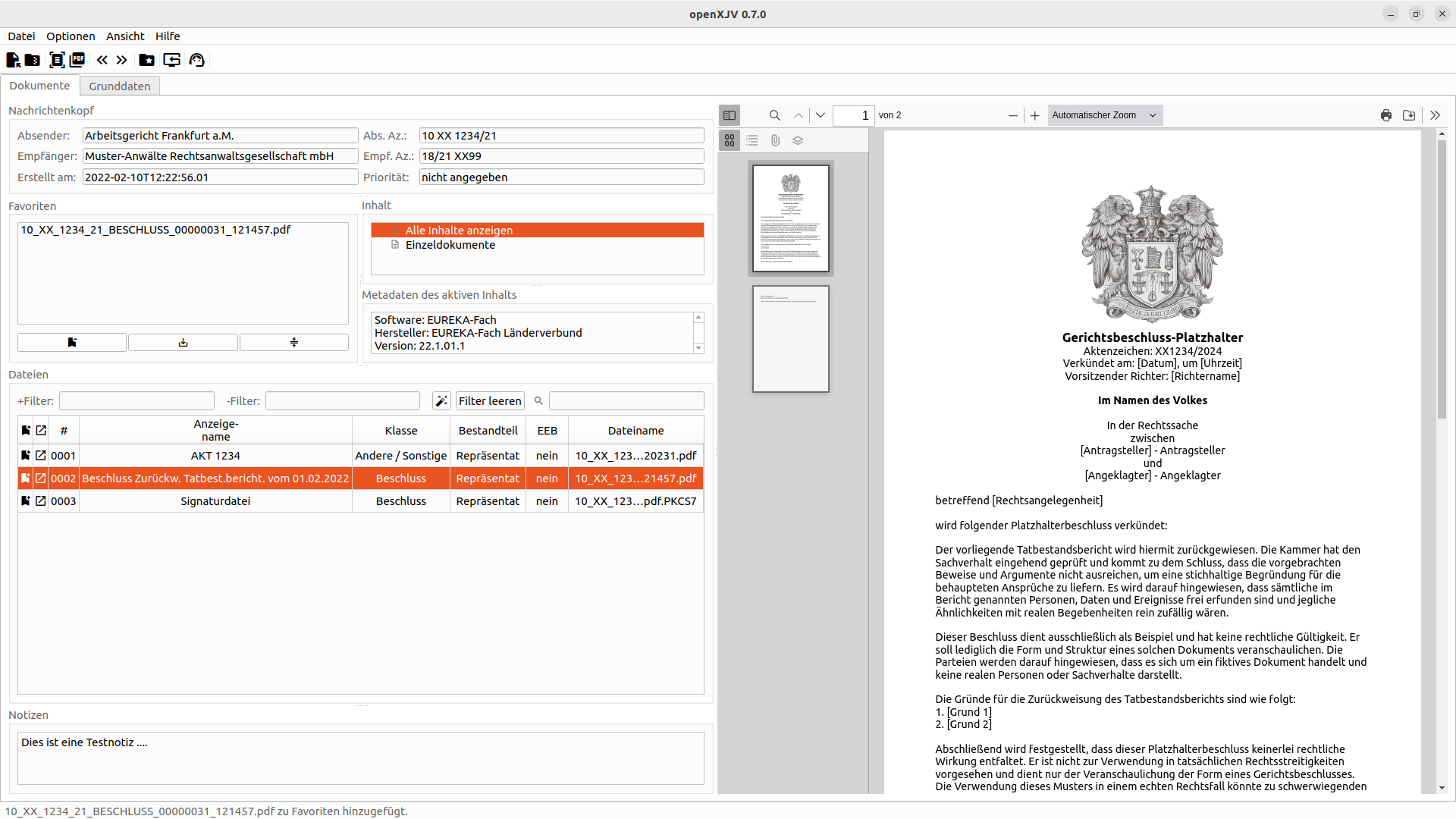
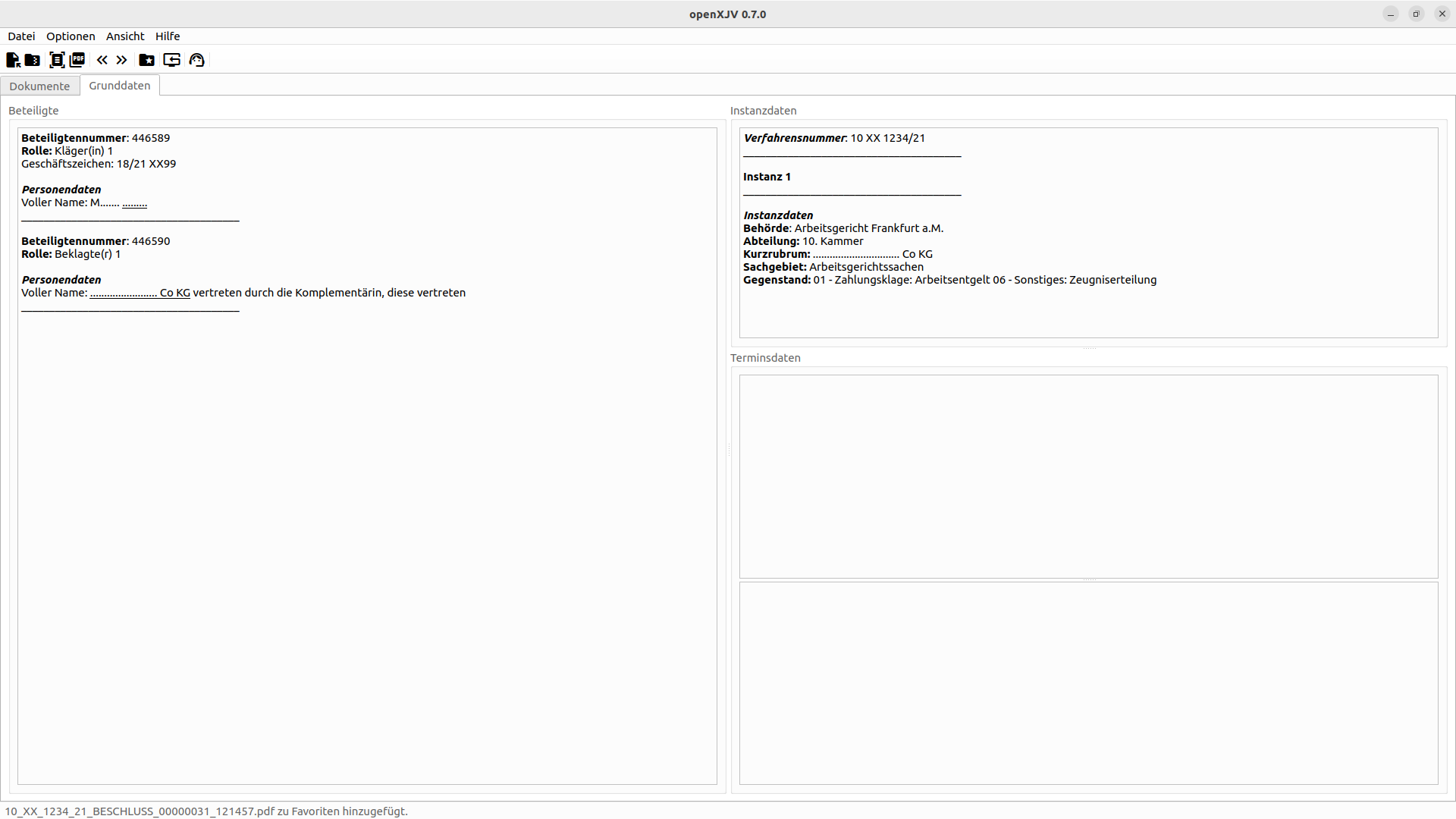
Download XJustiz-Viewer
Die offiziellen Installationspakete werden aktuell jeweils für 64-Bit-Versionen von Windows und Linux bereitgestellt.
Der Installer für Windows führt Sie durch den Installationsvorgang.
Für Linux steht ein AppImage-Paket bereit, das nach dem Download lediglich als ausführbar gekennzeichnet werden muss und keine gesonderte Installation erfordert.
Plattformübergreifend (Linux, macOS, Windows) kann die Installation auch über pip erfolgen.
Aktuelle und ältere Versionen der Software sind alternativ auch auf Github verfügbar.
Weitere Infos & Support
Die wichtigsten Informationen zur Installation und Bedienung des Programms sind im Benutzerhandbuch enthalten.
Fehlermeldungen und Anregungen nehme ich auch gern über den Issue-Tracker auf Github entgegen.
Weitere Informationen zum elektronischen Rechtsverkehr finden sich hier: EGVP, ERVB, eAeDB, KOSIT - OSCI, beA (Bundesrechtsanwaltskammer), EGVP Status auf justiz.de